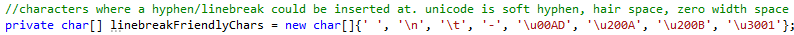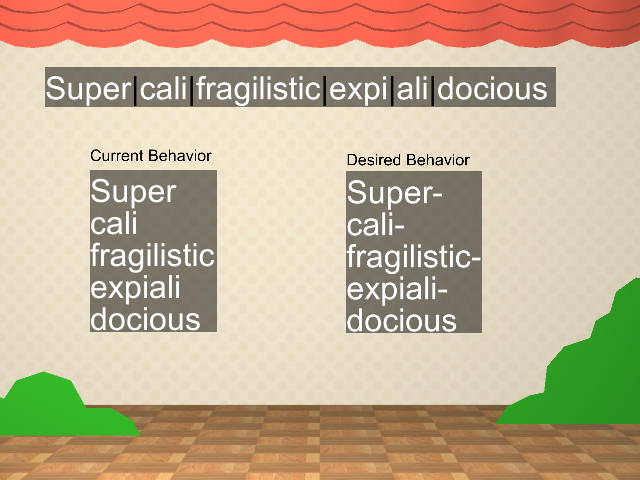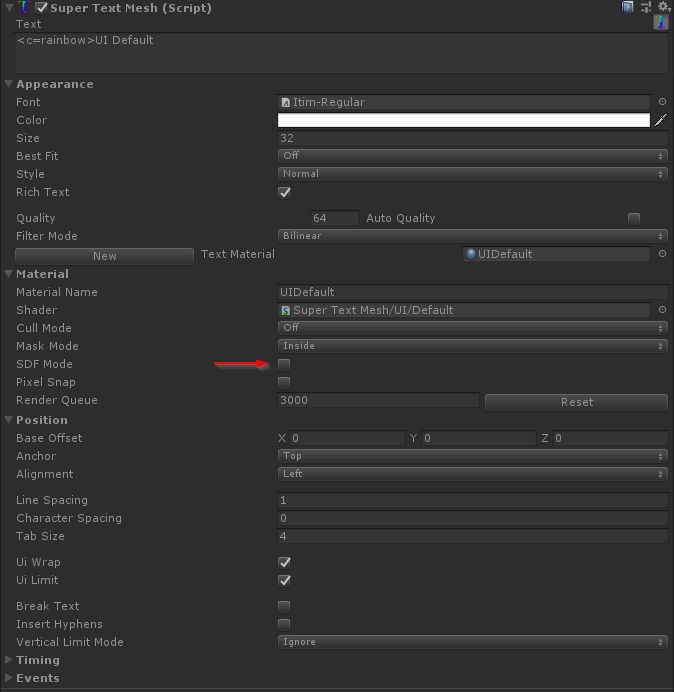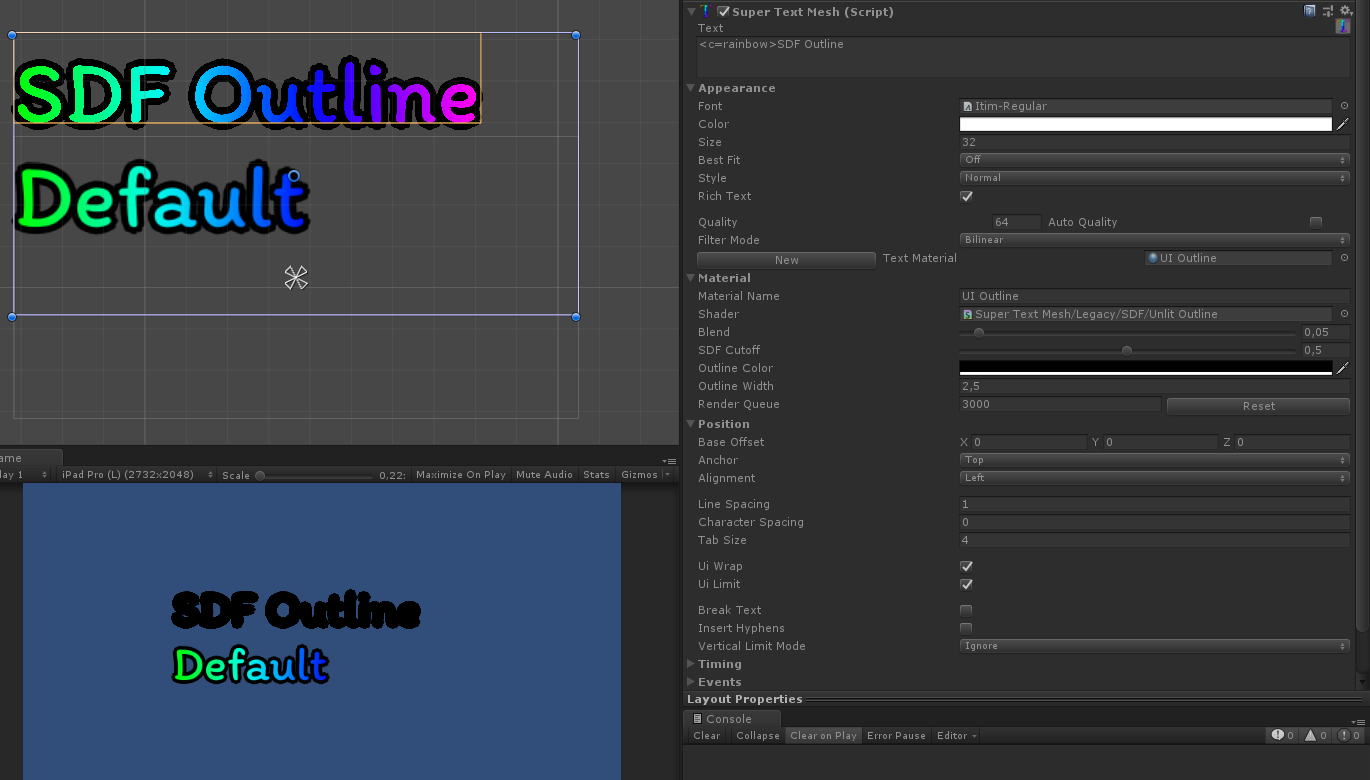Great, I had been waiting for an update because changing line 1606 did not fix the issue on my side either.
Following @hsu99 instruction by adding a call to Rebuild() in OnRectTransformDimensionsChange(); and adding if(uiMode) LayoutRebuilder.MarkLayoutForRebuild(tr); immediately fixes rectTransform sizing issues.